Así se ve cuando esta desplegado:

Así cuando esta plegado:

Para añadir este truco a tu blog, solo tienes que ir a Diseño, Añadir Gadget, HTML/JavaScript y pegar lo siguiente:
<style>Lo único a modificar sería lo que está en rojo. Reemplaza lo que esta en rojo, por lo que se indica, en el caso de facebook donde dice nombre-de-la-página-de-facebook reemplazalo por el nombre de tu pagina en facebook, lo mismo con el usuario de Twitter, lo que cambia es en la parte de Google Plus donde dice XXXXXX la cambias por tu ID de G+, esta la puedes hallar en la URL de tu perfil o pagina en G+, en mi caso la URL de mi perfil es:
#flotante1 {
position:fixed;
top:100px;
right:-250px;
float:right;
width:288px;
display:block;
padding:0;
z-index:1002;
-moz-transition: all 1s;
-webkit-transition: all 1s;
-o-transition: all 1s;
}
#flotante2 {
position:fixed;
top:240px;
right:-250px;
float:right;
width:288px;
display:block;
padding:0;
z-index:1003;
border-radius:10px;
-moz-transition: all 1s;
-webkit-transition: all 1s;
-o-transition: all 1s;
}
#flotante3 {
position:fixed;
top:380px;
right:-250px;
float:right;
width:288px;
display:block;
padding:0;
z-index:1004;
border-radius:10px;
-moz-transition: all 1s;
-webkit-transition: all 1s;
-o-transition: all 1s;
}
#flotante1:hover, #flotante2:hover, #flotante3:hover {
right:0px;
-moz-transition: all 1s;
-webkit-transition: all 1s;
-o-transition: all 1s;
}
div.likeboxwrap {
margin-top:-5px;
margin-left:-45px;
width:238px;
height:325px;
background-color:#fff;
overflow:hidden;
border-radius:10px;
}
</style>
<!-- Primera pestaña -->
<div id='flotante1'>
<img src='https://blogger.googleusercontent.com/img/b/R29vZ2xl/AVvXsEhq2Gl7hyAtuFsQDz8UdhLwI4uj8B5OURVvN2FRq3V1iyLOM9JjZbUYr9wJcoXrkbKeHFARuQ6MGjHrh9O3CZVR3b325-IgjDD3q_qWKQqCuMtHP0cGzGJCDuCF08aejqq3IeWUUYhkyvs/' style='float:left;'/>
<div style='background: #3c5a98; height:325px; margin-left:38px;padding: 8px 5px 0pt 50px;border-radius: 0px 0px 0px 10px;'><span><div class='likeboxwrap'><iframe allowtransparency='true' frameborder='0' scrolling='no' src='http://www.facebook.com/plugins/likebox.php?href=http%3A%2F%2Fwww.facebook.com%2Fnombre-de-la-página-de-facebook&width=240&colorscheme=light&connections=15&stream=false&header=false&height=350' style='border:none; overflow:hidden; width:240px; height:325px;'/></iframe>
</div></span></div></div>
<!-- Segunda pestaña -->
<div id='flotante2'>
<img src='https://blogger.googleusercontent.com/img/b/R29vZ2xl/AVvXsEgtU3AtYdOOxxizJBJNw7LIio4dU3XUAIZC1CDL13ZrAwr-jdTeGDA40AkvJQ4hyphenhyphentubsARQLs_yoG33ILoI7E6Pp1K8jQ1L8__YDLvzvv0rlpHHpVTi2PXE269eFnQ0_qkpYYUR5RyniW0/s159/goo_tab.png' style='float:left;'/>
<div style='background: #9A9FA8; height:325px; margin-left:38px;padding: 8px 5px 0pt 50px;border-radius: 0px 0px 0px 10px;'><span><div class='likeboxwrap' style="padding-left:20px; padding-top:15px; height:310px !important;">
<div class="g-plus" data-action="followers" data-height="300" data-href="https://plus.google.com/XXXXXXXXXXXXXX" data-source="blogger:blog:followers" data-width="240">
</div>
<script type="text/javascript">
(function() {
window.___gcfg = {'lang': 'es'};
var po = document.createElement('script');
po.type = 'text/javascript';
po.async = true;
po.src = 'https://apis.google.com/js/plusone.js';
var s = document.getElementsByTagName('script')[0];
s.parentNode.insertBefore(po, s);
})();
</script>
</div></span></div></div>
<!-- Tercera pestaña -->
<div id='flotante3'>
<img src='https://blogger.googleusercontent.com/img/b/R29vZ2xl/AVvXsEhJMS5DVvoIsNBJaE7I6nPS21ICBUlXfv-v9baez1N72KH0_6AtbAmncTXtEt9JY5MpBBaiKKfkG6o76lsGDh6uSN2Ibj6NPn25NBaqw6M1FU-RAiowMLvyEir5fRxMIrfGLwaKtRzvY8k/' style='float:left;'/>
<div style='background: #00a0e8; height:325px; margin-left:38px;padding: 8px 5px 0pt 50px;border-radius: 0px 0px 0px 10px;'><span><div class='likeboxwrap'>
<script src='http://ajax.googleapis.com/ajax/libs/jquery/1.8.2/jquery.min.js' type='text/javascript'></script>
<style>
.follow_box_widget{overflow: hidden; padding-left: 5px; padding-right: 5px; padding-top: 5px; background-color: #fff transparent; position: relative; margin: auto;}
.follow_box{font-size: 11px; font-family: "lucida grande",tahoma,verdana,arial,sans-serif; color: #333; line-height: 1.28; text-align: left; direction: ltr;}
.follow_box .follow_top{padding: 5px 10px 0px 5px; margin-bottom: 8px; min-width: 230px; overflow: hidden;}
.follow_box .profileimage{float: left; width: 40px; height: 40px; padding: 0px; margin: 0 10px 4px 0;}
.follow_box img{border: 0;}
.follow_box a{cursor: pointer; color: #3B5998; text-decoration: none;}
.follow_box a:hover{text-decoration: underline;}
.follow_action{padding: 0 0 0 8px;}
.follow_box .follow_action .name{line-height: 15px; font-size: 14px; font-weight: bold;}
.follow_box .follow_button{margin: 5px 0 0;}
.follow_box .total{min-width: 230px; overflow: hidden; display: block;}
.follow_box .connections{padding: 5px 0 4px 0px; border-top: solid 1px #D8DFEA; border-bottom: 1px solid #CCC; min-height: 150px;}
.follow_box .connections .connections_grid{padding-top: 5px; overflow: hidden;}
.follow_box .clearfix{zoom: 1;}
.follow_box .connections .connections_grid .grid_item{float: left; margin:0px; margin-right: 5px; margin-bottom: 8px; overflow: hidden; width: 50px;}
.follow_box .connections .connections_grid .grid_item .name{font-size: 9px; color: gray; overflow: hidden; padding-top: 2px; text-align: center; white-space: nowrap;}
.follow_box .connections .connections_grid .grid_item img{width: 48px; height: 48px;}
.follow_box .follow_widget_footer{ cursor: default; width: 100%; min-width: 230px; overflow: hidden;}
.follow_box .footer_border{ margin-top: 5px;}
.follow_box .uiImageBlock{line-height: 14px;}
.follow_box .follow_widget_footer .footer_logo{float: left; margin-right: 5px;}
.follow_box .follow_widget_footer .footer_text{cursor: default; color: #808080; font-size: 9px; float: left;}
.follow_box .follow_widget_footer .footer_text a.footer_text_link{color: #808080;}
.follow_box .titlecase{text-transform:capitalize;}
</style>
<script>
/*
* Twitter Follow Box jQuery Plugin
* http://jobyj.in/twitter-follow-box-widget/
* Copyright 2012, Joby Joseph
* Free to use under the MIT license.
* http://www.opensource.org/licenses/mit-license.php
*/
(function(a){a.fn.followbox=function(b){function f(a,b){if(a>100)a=100;var c=new Array;for(var d=0;d<a;d++){c.push(b[d])}var e=c.join();return e}var c=a(this);var d="https://blogger.googleusercontent.com/img/b/R29vZ2xl/AVvXsEi28AeEfBZSiiZJQLQuISMobShaXoDz6gOESANsfWrRtYm4NY7vDOoO1M-zPRDU4JK34C96abf5YiNpC5dCZ6LxLt8Kg_xYdoeih67OZ5kHQPeGnmgWNV9rfKuapmyeienJTibqRkeTUHQ/";var e=a.extend({user:"jobysblog",width:292,height:252,theme:"light",border_color:"#AAA",bg_color:"#fff",bg_image:"",title_color:"#3B5998",total_count_color:"#333",follower_name_color:"#BBB"},b);a.ajax({url:"http://api.twitter.com/1/users/lookup.json?screen_name="+e.user+"&include_entities=true",dataType:"jsonp",success:function(b){var g=e.width-2;var h=e.height-2;var i=e.height-115;var j=parseInt(e.width/55);var k=parseInt(i/69)+1;var l=j*k;c.html('<div class="follow_box_main" style="border: 1px solid #bbb; width: '+g+"px; height: "+h+'px;"><div class="follow_box_widget"><div class="follow_box"><div><div class="follow_top clearfix"><a href="http://www.twitter.com/'+e.user+'" target="_blank"><img class="profileimage img" src="'+b[0].profile_image_url_https+'" alt="'+b[0].name+'"></a><div class="follow_action"><div class="name_block"><a href="http://www.twitter.com/'+e.user+'" target="_blank"><span class="name titlecase">'+b[0].name.toLowerCase()+"</span> @"+b[0].screen_name+'</a></div><div class="follow_button"><iframe allowtransparency="true" frameborder="0" scrolling="no" src="//platform.twitter.com/widgets/follow_button.html?screen_name='+e.user+'&show_count=false&show_screen_name=false&lang=es" style="width:100px; height:20px;"></iframe></div></div></div><div class="connections"><span class="total"><span class="follow_box_follower_count">'+b[0].followers_count+'</span> personas siguen a <b class="titlecase">'+b[0].name.toLowerCase()+'</b></span><div class="connections_grid clearfix" style="height:'+i+'px;"></div></div></div><div style="height: 23px"><div class="follow_widget_footer"><div class="footer_border"><div class="clearfix uiImageBlock"><a class="footer_logo" target="_blank" href="http://jobyj.in/twitter-follow-box-widget"><img src="'+d+'"/></a><div class="footer_text"><a class="footer_text_link" target="_blank" href="http://jobyj.in/twitter-follow-box-widget">Twitter Social Plugin</a></div></div></div></div></div></div></div></div>');if(e.theme=="dark"){c.find(".follow_box_main").addClass("dark")}c.find(".follow_box_follower_count").text(c.find(".follow_box_follower_count").text().replace(/(\d)(?=(\d\d\d)+(?!\d))/g,"$1,"));if(a.browser.msie&&!a.support.boxModel)a(".follow_box .connections").css("padding-bottom","14px");if(e.theme=="custom"){c.find(".follow_box_main").css({"border-color":e.border_color,"background-color":e.bg_color,"background-image":'url("'+e.bg_image+'")'});c.find(".follow_box a").css({color:e.title_color});c.find(".follow_box .total").css({color:e.total_count_color})}a.ajax({url:"https://api.twitter.com/1/followers/ids.json?cursor=-1&screen_name="+e.user,dataType:"jsonp",success:function(b){var d=f(l,b.ids);a.ajax({url:"https://api.twitter.com/1/users/lookup.json?user_id="+d+"&include_entities=true",dataType:"jsonp",success:function(b){for(var d=0;d<b.length;d++){var f=a.trim(b[d].name);var g=f.split(" ");var h='<div class="grid_item"><a href="http://twitter.com/'+b[d].screen_name+'" target="_blank"><img class="img" src="'+b[d].profile_image_url+'" alt=""><div class="name titlecase">'+g[0].toLowerCase()+"</div></a></div>";c.find(".connections_grid").append(h)}if(e.theme=="custom"){c.find(".connections .connections_grid .grid_item .name").css({color:e.follower_name_color})}}})}})}})}})(jQuery)
</script>
<script>
$(document).ready(function(){
$('#twitterfollowbox').followbox({
'user':'usuarioTwitter',
'height':'300',
'width':'260',
'theme':'custom',
'border_color':'#ffffff',
'bg_color':'#ffffff',
'bg_image':'',
'title_color':'#3B5998',
'total_count_color':'#333333',
'follower_name_color':'#BDBDBB'
});
});
</script>
<div id="twitterfollowbox" class="follow-box-container"> </div>
</div></span></div></div>
https://plus.google.com/103122101899468839014/posts
Donde 103122101899468839014 es la ID en G+.
Ahora solo queda que guardes los cambios.
¿Qué te parece?
Fuente: Mil Trucos Blogger



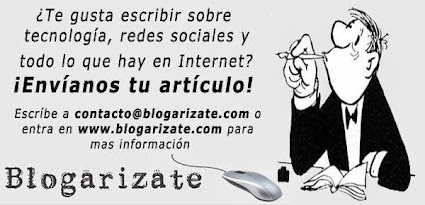









0 comentarios:
Publicar un comentario